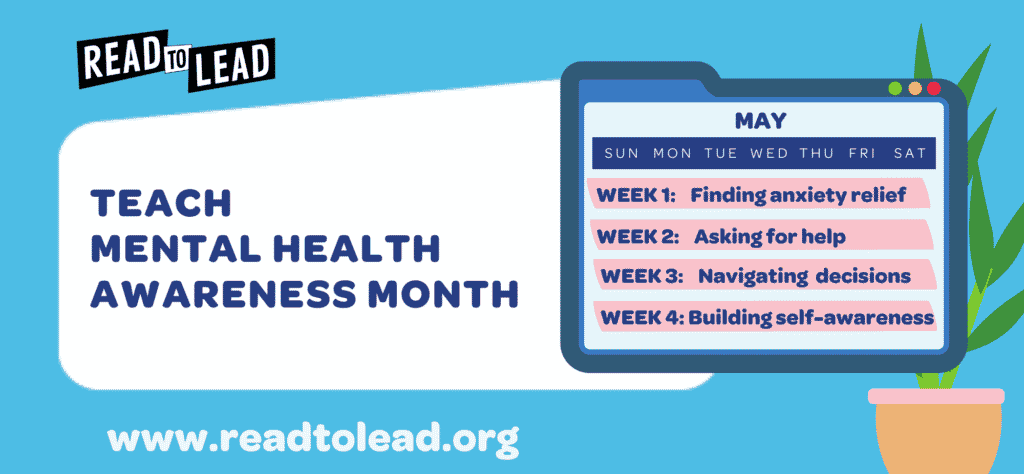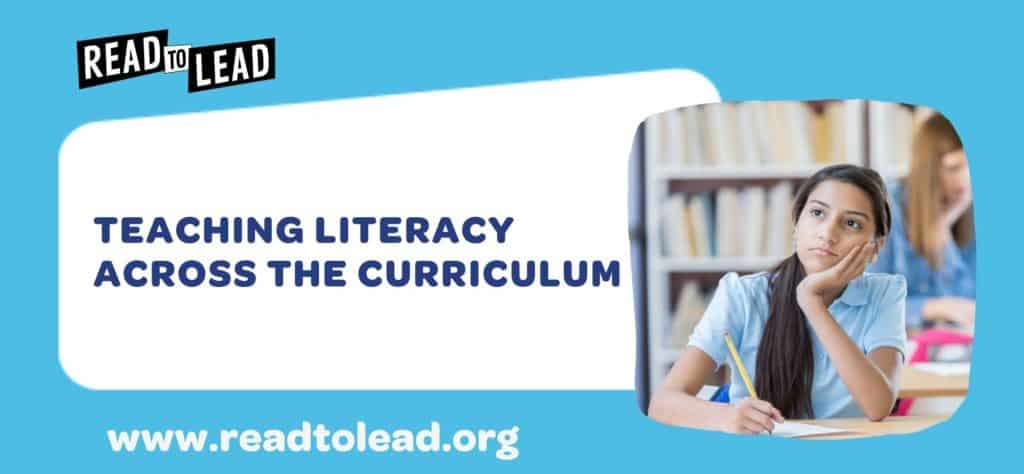Every classroom is full of students with different needs and ability levels. Especially this year, after months of upheavals in their learning programs, each student is coming in with various strengths and weaknesses. That’s why many teachers have turned to the tried and true differentiated learning model. Yet, creating customized lesson plans and offering individualized instruction to each student can be time-consuming and stressful. So we’re here to make that just a little easier.
Check out some of the newer Read to Lead features recently launched to help you reach every student!
Use Auto-Graded Formative Assessments
Formative assessments are key to gauge each student’s understanding of material and their progress over time, but manually issuing them can be a massive time suck. Enter Read to Lead with auto-graded formative assessments built into the platform!
In each Read to Lead learning game, students complete multiple formative assessments and decision prompts while being fully engaged in the interactive virtual workplace. These assessments are auto-graded, allowing you to have a bird’s eye view into students’ performance in real time! It also frees you up so you can go deeper supporting students who need a little extra help. Talk about getting the most out of your time!
Differentiate Instruction Based on Real-Time Feedback
Ever wished your teacher grade book had an “auto-sort” function to quickly and easily assess which students need more guidance with their work? Well now you can!
The Reports on the Read to Lead platform lets you see an overview of class performance or drill down to each individual student. Each student’s progress and performance is recorded in this dashboard, providing insights on each skill (English Language Arts (ELA) skills, but also Social Emotional Learning (SEL) skills) organized by the support level needed. At a glance, you’ll be able to see which areas your students are excelling at, and which areas they may need more practice.
Thinking about introducing additional differentiation in your teaching? The Reports tab also includes the capability to display students’ performance by Reading Standard or Social Emotional Learning Competency. Use these reports to guide how you adapt and scaffold the curriculum in a way that supports the whole-child!
Allow Students to Practice the Skills They Need Most
If you’ve ever wanted to know exactly where your students need more practice, you’re going to love the Auto-Assign feature on the Read to Lead platform! After students play their first Read to Lead learning game, the platform automatically offers a recommendation to the teacher with a list of games a student should play next based on their past performance!
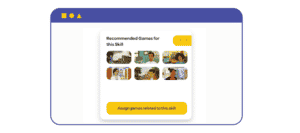
Provide deeper practice on the skills your students need most by simply assigning the games recommended by the platform. Read to Lead’s adaptive technology also modifies assessments based on students’ performance within the platform. Students also get instant feedback on their progress, allowing them to celebrate their wins and motivating them to keep reading!
Best part? Read to Lead is super easy to implement and is 100% free. No tricks or paywalls – just free! Sign up for free here, and assign students their first learning game!
About Read to Lead
Read to Lead uses the power of game-based learning to empower middle school students to build literacy, life, and career skills. Teachers can sign up for a free account to get started!