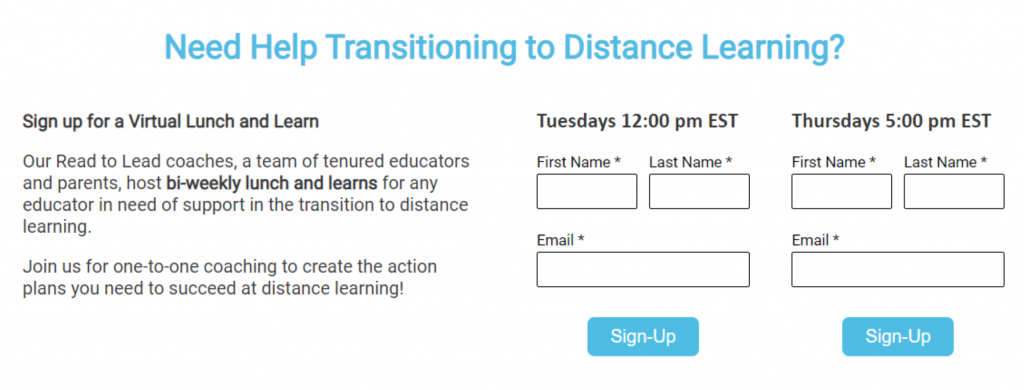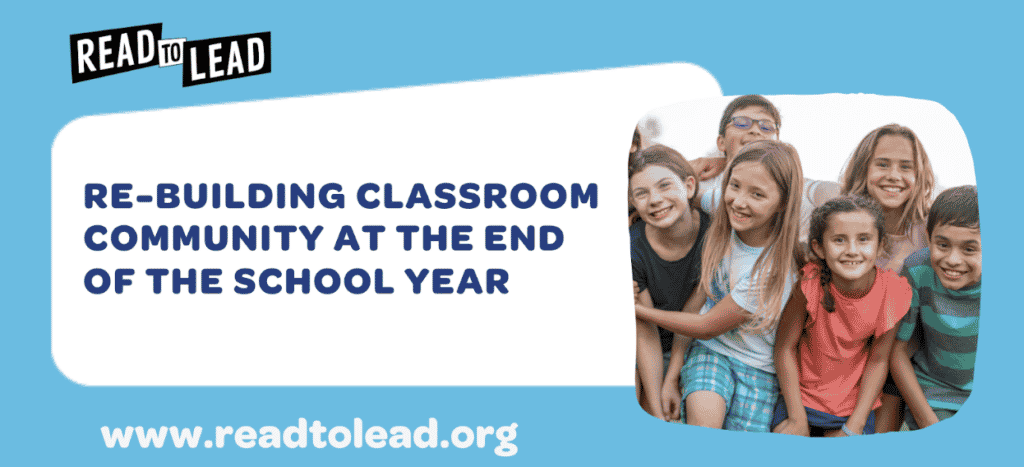In an attempt to reduce the spread of the novel coronavirus (COVID-19), a majority of US states have ordered or recommended that schools don’t reopen for the rest of the academic year, and in-person summer programs are also slowly being canceled. Distance learning is now the mode of education for many, if not all, students, and educators are having to adapt and modify their lessons for remote platforms – no mean feat even when we’re not in the middle of a global pandemic.
At this critical time, our goal as an ed-tech nonprofit is to support educators like you and help ease the abrupt shift from traditional methods of instruction to e-learning. By providing you with free, relevant, and ready-to-use distance learning lessons and tools, we aim to help inspire your students and lighten your load.
Our newly-launched Distance Learning Resources Center is designed specifically to help you maximize this time with your students by putting the people, materials, and tools you need at this time at your fingertips. Here’s what you’ll find in the hub!

Collection of Lessons on Timely Topics
This global pandemic is affecting all aspects of our lives, and as educators, we need to address it with our students. How to deal with a pandemic, managing the emotions that students may be experiencing at this time, identifying the positive aspects of the current situation – these were not a part of our regular curriculum, yet these are critical conversations to be having with our students at this time.
That’s why we have created a curated collection of new Read to Lead lessons relevant to the COVID-19 pandemic. Covering topics like Making a Diagnosis, Managing Anxiety, and Looking for the Helpers, these lessons are immediately relevant and applicable to students’ lives.
These lessons are standards-aligned and can be used towards your ELA, Science, Health, Social Studies, or SEL learning goals. Each lesson is specifically designed for a distance learning setting, and include step-by-step directions for execution as well as Google worksheets for students to complete. They aim to spark meaningful conversation, promote critical thinking, foster leadership, and provide support to students as a class community.
Google Classroom Tutorial
Google Classroom, a free web-based application that is a part of GSuite for Education, helps streamline the process of sharing files between teachers and students and is an excellent tool for distance learning. However, for those unfamiliar with the Google Classroom platform, navigating the interface can be tricky at the outset.
To help educators ease into using Google Classroom for distance learning, we have created some short videos that break down how to get started with Google Classroom. They include how to set up your Google Classroom, how to add students, and creating assignments. For students, we have created videos on how to join a class, and how to find and submit assignments via the Google Classroom app.
If there are other screencasts you require, do let us know and we will add them to the collection of videos.
Virtual Lunch and Learn Sessions
We are hosting bi-weekly lunch-and-learn sessions for any educator in need of support during their transition to distance learning. Our Read to Lead coaches, a team of tenured educators and parents, will host informal and personalized sessions for educators like yourself to ask questions about executing distance learning.
They will be available to share more about how to implement Read to Lead in your distance learning platform, some best practices when using video call software or Google Classroom, and help you create action plans. Join us to learn more about making your remote sessions with your students a success, tackle shared challenges with other educators, or simply enjoy making connections with new friends! Click here to sign up for a free session in the form at the bottom of page.
Access the Free Read to Lead Curriculum
The Distance Learning Resources Center is also a great place to get started with the Read to Lead series – Community in Crisis, Vital Signs, and After the Storm. Each series featuring 44 games where students get the chance to take on leadership roles in different authentic work environments.
The platform also includes complete lesson plans educators can immediately use, worksheets for students, and self-directed learning projects for students to work on independently – a total of more than 150 hours of games, curricula, and content. Most importantly all games, activities, and projects are completely virtual, easily applied to distance learning environments, and free for educators and students.
Making the transition from in-person education to distance learning can be a challenge, but Read to Lead is here to support you through this time with useful and timely resources that you can start using in your remote classrooms immediately.
If you have a question that needs to be answered right away, write support@classroominc.org and our team will respond to you within 24 hours.
About Read to Lead
Read to Lead uses the power of game-based learning to empower middle school students to build literacy, life, and career skills. Teachers can sign up for a free account to get started!