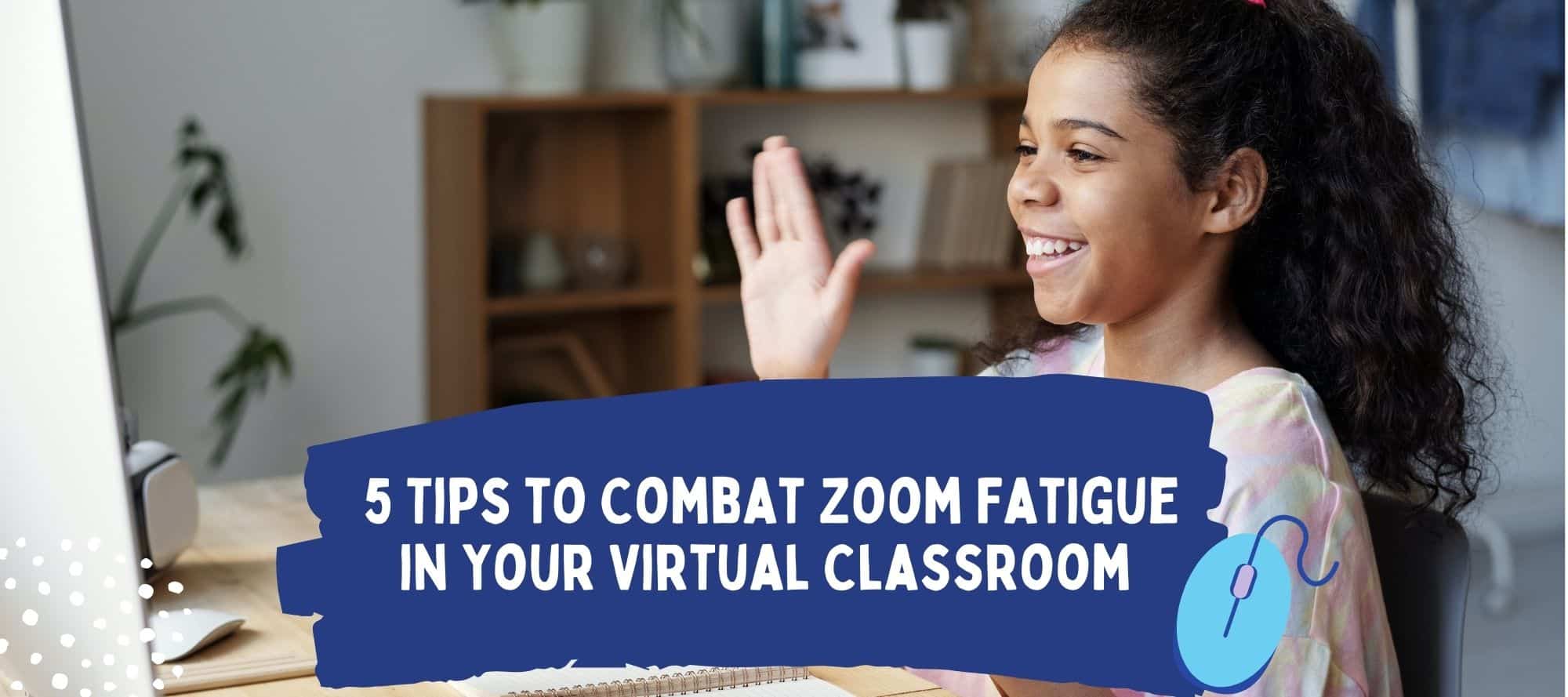
Zoom, Microsoft Teams, Google Hangouts… whatever the platform, the fatigue is real. Not just for teachers, but for students and their families too.
Did you know that in April 2020, two trillion minutes were spent on Zoom alone? Two trillion minutes. It comes as no surprise that so many educators are feeling a little fatigued after a full year of virtual teaching..
We don’t pretend to have all the answers, but here are our top five tips to help fight Zoom fatigue in your virtual and hybrid classrooms.
Start each virtual lesson with an SEL check-in question
Being a student in the middle of a pandemic, learning remotely, with little or no social interaction isn’t easy. .
Starting each virtual lesson with a check-in question can help take the pulse of how your students are doing. This is especially important when we can’t be in the same room as them to read their body language or observe their interactions with their peers.
Allow students to name the emotion they are bringing to class. This helps students know how they and their classmates are feeling, what different emotions look like, and how to better interact with their peers based on how they’re feeling. This check-in can also help cultivate social connections between students, which is crucial for learning.
Use Zoom’s breakout rooms for deeper discussion
Do you love talking to a screen with 25 faces (or black boxes) looking back at you? If you don’t, your students definitely have it worse. The truth is, participating in discussions can be intimidating for students, and even more so in a large virtual group. One of the things we’re hearing from our teacher community is that smaller breakout sessions are sparking deeper conversations and reflections for students.
Zoom’s breakout rooms offer a quick fix to engage students in small group conversations, just like they would in the classroom. Small group discussions are also better at promoting critical thinking and increasing student satisfaction. Using breakout rooms in tandem with whole group instruction can be an effective way to avoid Zoom fatigue by changing things up once in a while.
Encourage students to have a designated space for learning
While not every student may have access to their own “virtual classroom” space (although we are loving the creative parents out there who have the financial ability to make this happen), there are norms that can be established in almost all scenarios.
It’s tough having to sit through a lesson (much less with your bed 3 feet away), which is why having a designated place for learning is critical. Just like in a regular classroom, encouraging students to find a space that works for them and use it consistently can help reduce distractions and enable them to focus on learning.
Create a consistent lesson format
When everything feels like it’s up in the air, consistency is key! Children are creatures of routine, and school shifting to virtual platforms has removed a lot of that consistency that comes with having a fixed daily schedule.
Students have said they missed having a routine, and the feeling of “not knowing” creates additional stress for them. Having a consistent lesson format for all classes can reduce some of the fatigue students may be experiencing. Setting virtual classroom routines for students also creates clear expectations and guides students to identify and recognize the beginning, middle, and end of a lesson.
Having live interaction with students at the beginning and end is a handy way to “sandwich” content, and ensure students have a chance to connect with you and each other. Working in elements of both synchronous and asynchronous learning is also helpful, as does setting regular office hours for students who need additional help.
Spark engagement in new ways
Sparking student engagement when you’re in the classroom all together is a challenge – nevermind when you’re virtual. Game-based learning assignments that can be completed either asynchronously or synchronously can be a great way to spark student interest. Read to Lead provides just that.
Choose from a library of literacy games that you can filter by class objective and grade level, easily assign to your class and check student progress in real-time! Perfect for teaching from afar. What’s more – Read to Lead games are fully aligned with Common Core Standards and rich with culturally relevant content, keeping students deeply engaged in learning!
Sign up for a free account here and watch student engagement climb!
Tell us your best tip to combat Zoom fatigue in the comments below. Want more tips like these? Get in on the conversation by joining the Read to Lead Educator Facebook Group.
About Read to Lead
Read to Lead uses the power of game-based learning to empower middle school students to build literacy, life, and career skills. Teachers can sign up for a free account to get started!


