
It’s a common adage that you can’t manage what you don’t measure, and this absolutely holds true for our students’ achievements. The key to their success in the classroom lies in tracking and measuring their progress over time, in order to celebrate their accomplishments and address their weaknesses. With a variety of tools available to educators within the Read to Lead®️ platform, we can help you manage student growth and help them achieve success.
Data + Tools = Student Success!
Within Read to Lead®️, each episode addresses a specific English Language Arts standard within the Common Core Anchor Standard. Mastery of that standard is gauged on how well the student performs in the workplace activity for each episode. Each episode also includes a writing prompt for students to complete, which educators can then review and assess based on the rubric provided.
The data reports available in Read to Lead®️ allow educators to view students’ progress within the games, their performance for each reading anchor standard, and their workplace activities and responses to the writing prompts. Based on this, educators can then provide additional guidance and coaching to students in need, in the areas in which they struggle.
Class Progress Report
To get a quick overview of where students are in the game, educators can use the Class Progress Report. This handy tool allows educators to see which episodes students have completed and the specific reading standard that was addressed in each. This report also shows, at a glance, which students are currently online, and which students have started but not completed an episode.
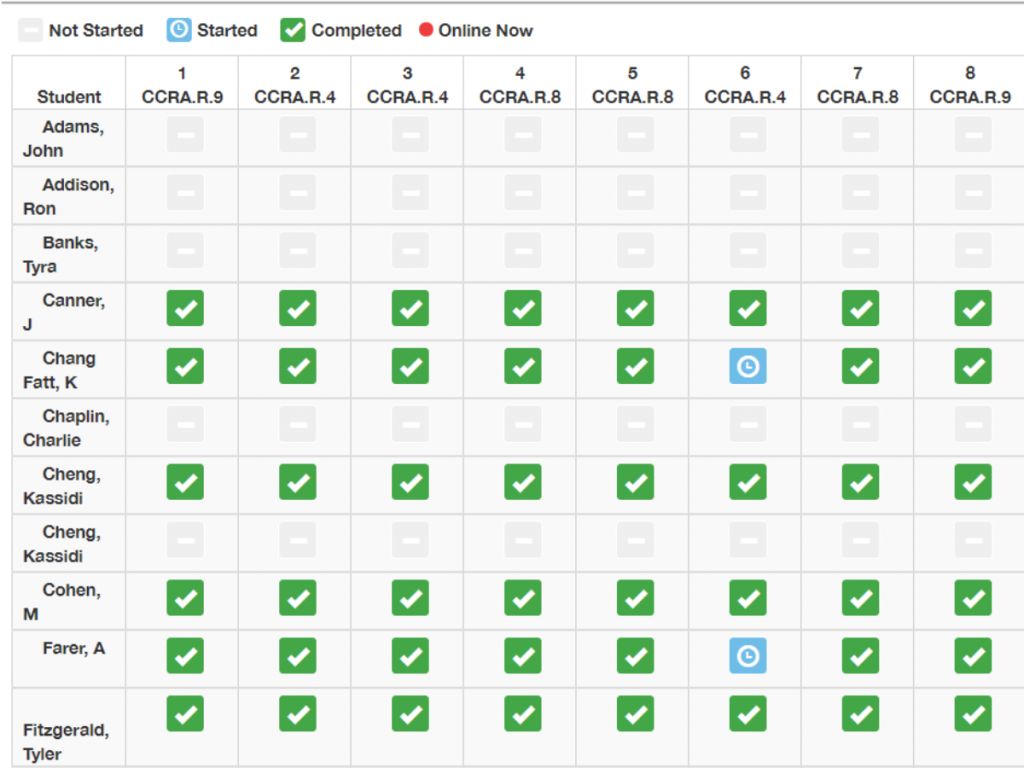
Performance Report
For more detail on how well each student or the class is performing, educators can tap into the Performance Report. This report provides a detailed breakdown of how well a class or individual student is performing on each assessed standard. In addition to the name of the episode and a description of the reading skill being assessed in that episode, this report also showcases the number of episodes completed by each student, how well they performed on each assessed activity and the task level of that activity for each reading anchor standard.
The color-coding by task level also provides a clear visual representation of how students are performing. In addition, the ‘Sort’ function makes it easy for educators to group students by their capabilities to provide more assistance to students who may require more guidance with the tasks or certain reading standards.

Student Activity Report
The third type of report available to educators is the Student Activity Report, which shows individual student progress and work. This report provides educators access to each individual student’s score and the task level for each episode completed, as well as the amount of time they spent on the activity. This is also where educators can evaluate a student’s workplace task performance against the provided answer key, and review their writing prompt response to see if the suggested key points have been adequately addressed.
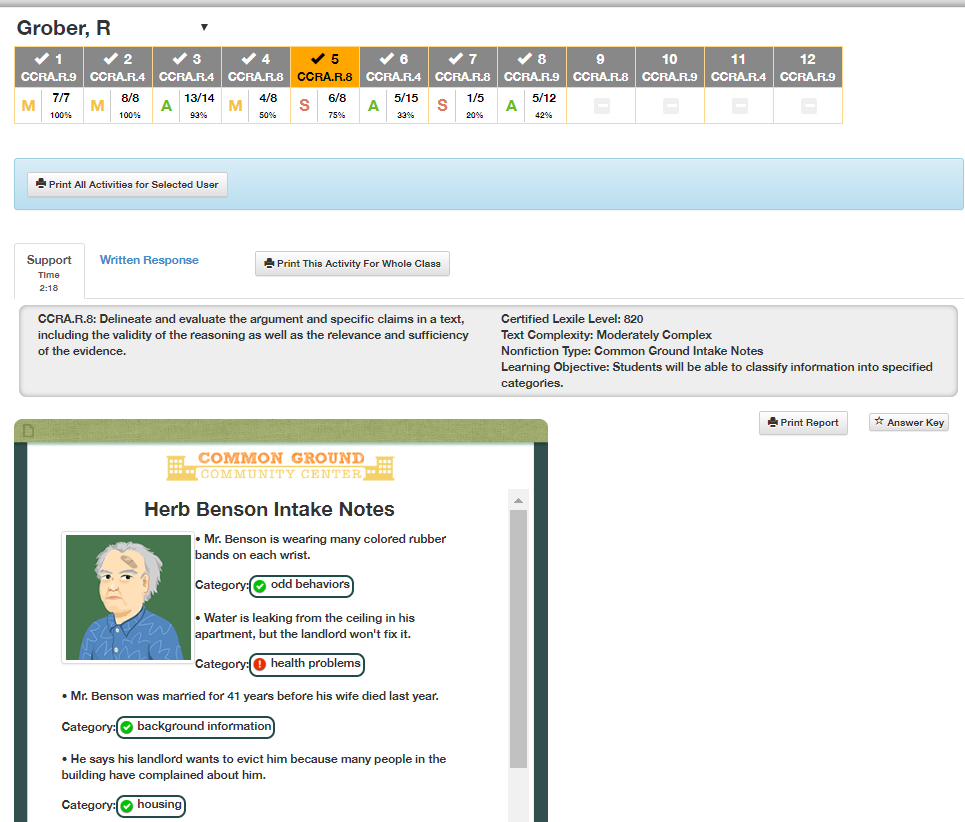
Using Data Reports to Create Student Success
Together, these three reports provide educators with a comprehensive understanding of each individual student’s progress over time, the areas in which they excel, and the skills they may be struggling with. This detailed look into students’ performance enables educators to channel their resources and efforts appropriately to set their students up for success.
For a deeper dive into Read to Lead’s data, take a look at our recent webinar.
How are you using Read to Lead’s data reports to create student success in your classroom? Join us in our Educator Community to share your ideas, or connect with us on Facebook, Twitter, and Instagram and join the conversation!
About Read to Lead
Read to Lead uses the power of game-based learning to empower middle school students to build literacy, life, and career skills. Teachers can sign up for a free account to get started!


